Are you pulling your hair out trying to figure out why your session data is not being sent from your Express JS server to your SvelteKit client? You’re not alone! In this article, we’ll dive deep into the world of session management, uncover the common pitfalls, and provide you with a step-by-step guide to resolve this issue once and for all.
When building a web application, session management is crucial for maintaining user state across requests. In an Express JS application, you can use middleware like `express-session` to store and manage session data. However, when integrating this with a SvelteKit client, you may encounter issues with session data not being sent from the server to the client.
Imagine this scenario: you’ve set up your Express JS server to store user preferences in a session, but when the user logs in, the preferences are not reflected on the client-side. Frustrating, right? It’s as if the session data is lost in transit.
Before we dive into the solution, let’s quickly review how Express JS handles session management.
In Express JS, a session is an object that stores data specific to a user’s interaction with your application. Each user has a unique session, which is stored on the server-side. The session data is identified by a unique session ID, which is typically stored in a cookie on the client-side.
Express JS uses a middleware called `express-session` to store and manage session data. This middleware uses a store to persist session data, which can be a memory store, Redis, MongoDB, or other storage solutions.
The `express-session` middleware provides a `req.session` object, which allows you to store and retrieve session data. For example:
const express = require('express');
const session = require('express-session');
const app = express();
app.use(session({
secret: 'my secret',
resave: false,
saveUninitialized: true
}));
app.get('/', (req, res) => {
req.session.username = 'John Doe';
res.send('Hello World!');
});Now that we’ve covered the basics of Express JS session management, let’s identify the root cause of the issue: CORS and same-origin policy.
When you make an AJAX request from your SvelteKit client to your Express JS server, the request is subject to the same-origin policy. This policy dictates that a web page can only request resources from the same origin (domain, protocol, and port) as the page itself.
By default, Express JS is configured to serve requests from the same origin. However, when you make a request from your SvelteKit client to your Express JS server, the origin is different, triggering CORS (Cross-Origin Resource Sharing) mechanisms.
CORS allows servers to specify which origins are allowed to access their resources. In our case, we need to configure our Express JS server to allow requests from our SvelteKit client.
Now that we’ve identified the problem, let’s implement the solution!
To enable CORS on your Express JS server, you can use the `cors` middleware. Install it using npm:
npm install corsThen, add the following code to your Express JS server:
const cors = require('cors');
app.use(cors({
origin: ['http://localhost:3000'], // adjust to your SvelteKit client URL
credentials: true
}));This configuration allows requests from `http://localhost:3000` (adjust to your SvelteKit client URL) and enables credentials, which includes session cookies.
To configure session management for your SvelteKit client, you’ll need to create a session store and set up the `express-session` middleware.
Create a new file called `session.js` with the following code:
const express = require('express');
const session = require('express-session');
const app = express();
const sessionStore = new session.MemoryStore();
app.use(session({
secret: 'my secret',
store: sessionStore,
resave: false,
saveUninitialized: true
}));
module.exports = app;In this example, we’re using a memory store for simplicity. You can use a more robust store like Redis or MongoDB in a production environment.
Let’s verify that our solution works!
Create a new file called `api.js` with the following code:
import { init } from 'sveltekit';
import express from 'express';
import session from './session';
init({
async setup({ api }) {
api('/api/session', async ({ request, response }) => {
const session = request.session;
session.username = 'John Doe';
response.set({
'Set-Cookie': response.getHeader('Set-Cookie') + '; Path=/'
});
return { status: 200, body: 'Session created!' };
});
}
});This code sets up a SvelteKit API route that creates a session when called.
In your SvelteKit client, make a request to the `/api/session` endpoint:
<script>
async function createSession() {
const response = await fetch('/api/session');
console.log(response);
}
</script>
<button on:click={createSession}>Create Session</button>Verify that the session data is being sent from the Express JS server to the SvelteKit client by checking the console output.
And that’s it! You’ve successfully resolved the issue of session data not being sent from your Express JS server to your SvelteKit client. By enabling CORS and configuring session management correctly, you’ve ensured that your application can seamlessly share session data between the server and client.
Remember to adjust the configuration to fit your specific use case, and don’t hesitate to reach out if you have any further questions.
| Topic | Description |
|---|---|
| Express JS Session Management | Understanding how Express JS manages session data using middleware like express-session. |
| CORS and Same-Origin Policy | Identifying the root cause of the issue: CORS and same-origin policy, and how to enable CORS on the Express JS server. |
| Configuring Session Management for SvelteKit Client | Configuring session management for the SvelteKit client, including creating a session store and setting up the express-session middleware. |
| Verifying the Solution | Verifying that the solution works by creating a SvelteKit API route and making a request from the client to the server. |
We hope this article has been informative and helpful in resolving the issue of session data not being sent from your Express JS server to your SvelteKit client. Happy coding!
Frequently Asked Question
Are you tired of banging your head against the wall trying to figure out why your SvelteKit client isn’t receiving session data from your Express.js server?
Why isn’t my SvelteKit client receiving session data from my Express.js server?
The most likely culprit is that you haven’t configured CORS correctly. Make sure you’ve enabled CORS on your Express.js server to allow requests from your SvelteKit client. You can do this by using the `cors` middleware and specifying the allowed origins.
I’ve enabled CORS, but I’m still not seeing any session data. What’s going on?
Check if you’re sending the `Set-Cookie` header correctly from your Express.js server. The `Set-Cookie` header should be included in the response from your server, and the client should receive it. You can use tools like Postman or the browser’s DevTools to inspect the response headers.
I’m using HTTPS on my SvelteKit client, but I’m still having issues. Is that the problem?
Yes, that could be the issue! When using HTTPS, you need to set the `Secure` flag on your cookies to ensure they’re sent over a secure connection. Update your Express.js server to set the `Secure` flag when sending cookies, and make sure your SvelteKit client is configured to use HTTPS.
What about Same-Origin Policy? Is that affecting my session data?
The Same-Origin Policy could be coming into play here. Since your SvelteKit client and Express.js server are likely running on different origins, you need to ensure that your client is sending the necessary credentials (e.g., cookies) with each request. Update your client-side requests to include `withCredentials: true` to send cookies with each request.
I’ve checked all of the above, but I’m still stuck. What’s my next move?
Time to get verbose! Enable debug logging on both your Express.js server and SvelteKit client to see what’s happening behind the scenes. This will help you identify where the issue is occurring and what’s going wrong. You can also use tools like Chrome DevTools to inspect the network requests and responses.