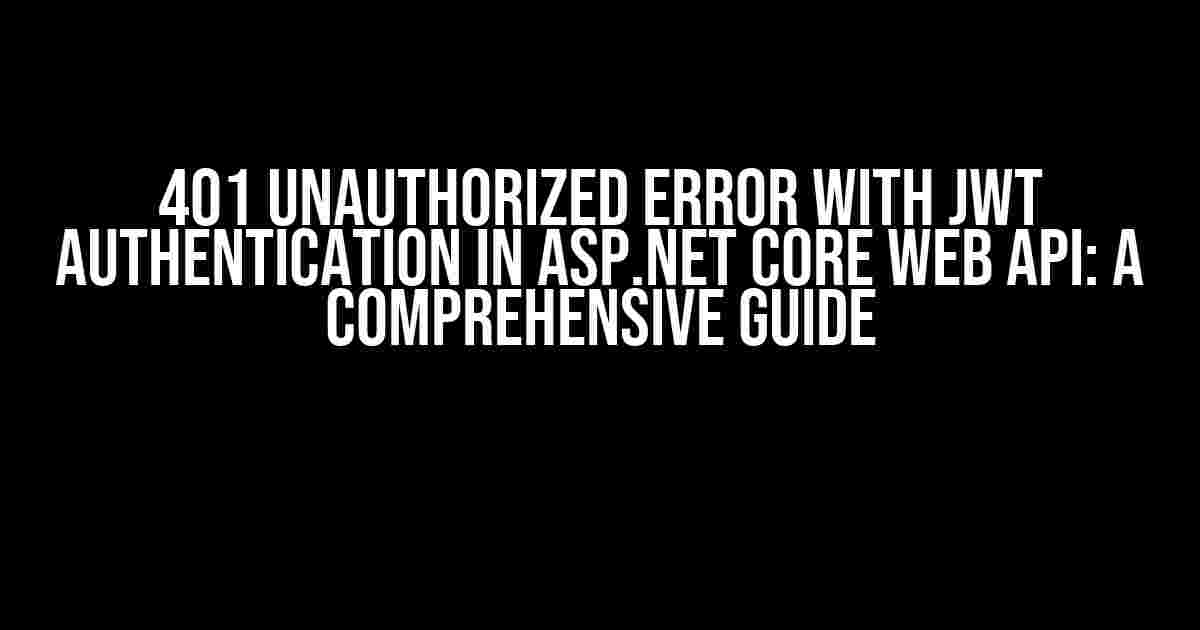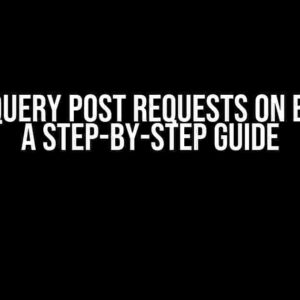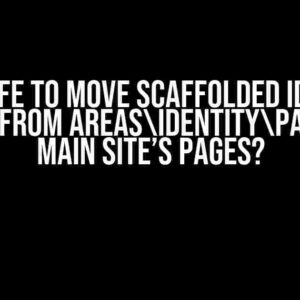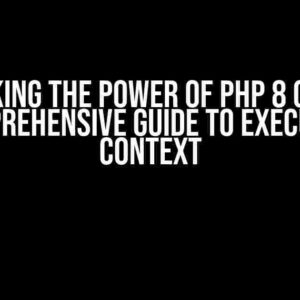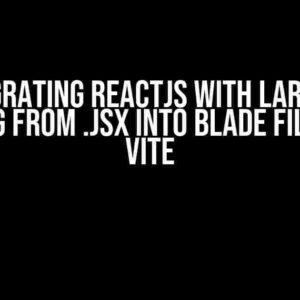Ah, the infamous 401 Unauthorized Error! It’s like the ultimate party crasher, isn’t it? You’ve set up your ASP.NET Core Web API, configured JWT authentication, and yet, this error still manages to sneak its way in. But fear not, dear developer! In this article, we’ll dive into the world of 401 Unauthorized Errors, explore the reasons behind them, and provide you with a step-by-step guide on how to fix them. So, buckle up and let’s get started!
What is a 401 Unauthorized Error?
A 401 Unauthorized Error is an HTTP status code that indicates the request sent to the server lacked valid authentication credentials. In other words, the server is telling the client (your application) that it doesn’t have the necessary permissions to access the requested resource. This error is often accompanied by a message, such as “Unauthorized” or “Access denied.”
How does JWT Authentication work in ASP.NET Core Web API?
Before we dive into the troubleshooting process, let’s take a quick look at how JWT authentication works in ASP.NET Core Web API.
JWT (JSON Web Tokens) is a popular authentication mechanism that involves generating a token on the server-side, which is then sent to the client as part of the HTTP response. This token contains the user’s identity and roles, allowing the server to authenticate and authorize subsequent requests.
Here’s a high-level overview of the JWT authentication process in ASP.NET Core Web API:
- The client (your application) sends a login request to the server with valid credentials (e.g., username and password).
- The server verifies the credentials and generates a JWT token, which includes the user’s identity and roles.
- The server sends the JWT token back to the client as part of the HTTP response.
- The client stores the JWT token and includes it in the Authorization header of subsequent requests to the server.
- The server verifies the JWT token on each request and authorizes access to the requested resource if the token is valid.
Common Causes of 401 Unauthorized Errors with JWT Authentication
Now that we’ve covered the basics of JWT authentication, let’s explore some common causes of 401 Unauthorized Errors:
- Invalid or Expired JWT Token: The JWT token has either expired or is invalid, causing the server to reject the request.
- Missing or Misconfigured JWT Token: The client failed to include the JWT token in the Authorization header or the token is not properly configured.
- Insufficient Permissions or Roles: The user lacks the necessary permissions or roles to access the requested resource.
- Server-side Configuration Issues: There are issues with the server-side configuration, such as incorrect JWT token settings or missing middleware.
- Middleware Order: The order of middleware in the ASP.NET Core pipeline can affect the authentication process, leading to 401 Unauthorized Errors.
Troubleshooting 401 Unauthorized Errors with JWT Authentication
Now that we’ve covered the common causes, let’s dive into the troubleshooting process!
Step 1: Verify the JWT Token
Check if the JWT token is valid and has not expired. You can use tools like jwt.io or Postman to decode and inspect the token.
{
"alg": "HS256",
"typ": "JWT"
}
{
"exp": 1643723900,
"iat": 1643720300,
"sub": "user123"
}
In the example above, we can see that the token has not expired (the exp claim is in the future) and contains the user’s identity (the sub claim).
Step 2: Check the Authorization Header
Verify that the client is including the JWT token in the Authorization header of the request. You can use the browser’s developer tools or a tool like Fiddler to inspect the request headers.
Authorization: Bearer YOUR_JWT_TOKEN_HERE
Make sure the token is properly formatted and included in the Authorization header.
Step 3: Inspect the ASP.NET Core Pipeline
Check the order of middleware in the ASP.NET Core pipeline to ensure that the authentication middleware is properly configured. You can use the Startup.cs file to inspect the middleware order.
public void Configure(IApplicationBuilder app, IWebHostEnvironment env)
{
app.UseRouting();
app.UseAuthentication();
app.UseAuthorization();
app.UseEndpoints(endpoints =>
{
endpoints.MapControllers();
});
}
In the example above, we can see that the UseAuthentication() middleware is properly configured and in the correct order.
Step 4: Verify Server-side Configuration
Check the server-side configuration to ensure that the JWT token settings are correct. You can use the Startup.cs file to verify the settings.
public void ConfigureServices(IServiceCollection services)
{
services.AddAuthentication(options =>
{
options.DefaultAuthenticateScheme = "Bearer";
options.DefaultChallengeScheme = "Bearer";
})
.AddJwtBearer(options =>
{
options.TokenValidationParameters = new TokenValidationParameters
{
ValidateIssuer = true,
ValidateAudience = true,
ValidateLifetime = true,
ValidateIssuerSigningKey = true,
IssuerSigningKey = new SymmetricSecurityKey(Encoding.UTF8.GetBytes("YOUR_SECRET_KEY_HERE"))
};
});
}
In the example above, we can see that the JWT token settings are properly configured, including the secret key and token validation parameters.
Step 5: Check Permissions and Roles
Verify that the user has the necessary permissions and roles to access the requested resource. You can use the [Authorize] attribute to specify the required roles and permissions.
[Authorize(Roles = "admin")]
public IActionResult MyAction()
{
// This action requires the 'admin' role
}
In the example above, the MyAction method requires the admin role to access.
Conclusion
And that’s it! By following these steps, you should be able to troubleshoot and fix 401 Unauthorized Errors with JWT authentication in your ASP.NET Core Web API. Remember to verify the JWT token, check the authorization header, inspect the ASP.NET Core pipeline, verify server-side configuration, and check permissions and roles.
Don’t let 401 Unauthorized Errors get in the way of your development journey. With these troubleshooting steps, you’ll be well on your way to creating a secure and robust ASP.NET Core Web API.
| Error Code | Error Message | Cause | Solution |
|---|---|---|---|
| 401 | Unauthorized | Invalid or expired JWT token | Verify the JWT token and ensure it’s valid and has not expired |
| 401 | Unauthorized | Missing or misconfigured JWT token | Check the authorization header and ensure the JWT token is properly configured |
| 401 | Unauthorized | Insufficient permissions or roles | Verify the user has the necessary permissions and roles to access the requested resource |
| 401 | Unauthorized | Server-side configuration issues | Check the server-side configuration, including JWT token settings and middleware order |
Frequently Asked Question
JWT authentication can be a fantastic way to secure your ASP.NET Core Web API, but what happens when you encounter that pesky 401 Unauthorized Error? Don’t worry, we’ve got you covered!
Why do I keep getting a 401 Unauthorized Error with JWT Authentication in ASP.NET Core Web API?
This error usually occurs when the token is invalid, expired, or missing. Check that your token is properly generated, sent with the request, and validated correctly on the server-side. Also, ensure that the token is not tampered with and that the client and server clocks are synchronized.
How do I correctly implement JWT authentication in ASP.NET Core Web API to avoid 401 Unauthorized Errors?
To correctly implement JWT authentication, ensure that you install the Microsoft.AspNetCore.Authentication.JwtBearer package, configure the JWT settings in the Startup.cs file, and use the [Authorize] attribute to secure your controllers and actions. Also, make sure to validate the token on every request using the JWTBearer middleware.
What are some common mistakes that can lead to 401 Unauthorized Errors with JWT Authentication in ASP.NET Core Web API?
Some common mistakes include incorrect token generation, invalid or missing security keys, mismatched token validation parameters, and incorrect token storage. Additionally, ensure that you handle token refresh, revocation, and blacklisting properly to avoid unauthorized access.
How do I troubleshoot a 401 Unauthorized Error with JWT Authentication in ASP.NET Core Web API?
To troubleshoot, enable debugging and logging to identify the exact error. Check the token generation, validation, and transmission process. Use tools like Postman or Fiddler to inspect the request and response headers, and verify the token’s expiration, signature, and claims. You can also use libraries like Jwt.Net to decode and verify the token.
Can I use JWT Authentication with other authentication schemes in ASP.NET Core Web API?
Yes, you can use JWT authentication alongside other authentication schemes like cookies, OAuth, or OpenID Connect. ASP.NET Core Web API allows you to configure multiple authentication schemes and use them together. Just ensure that you configure and use them correctly to avoid conflicts and security vulnerabilities.